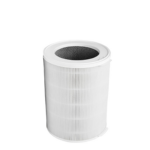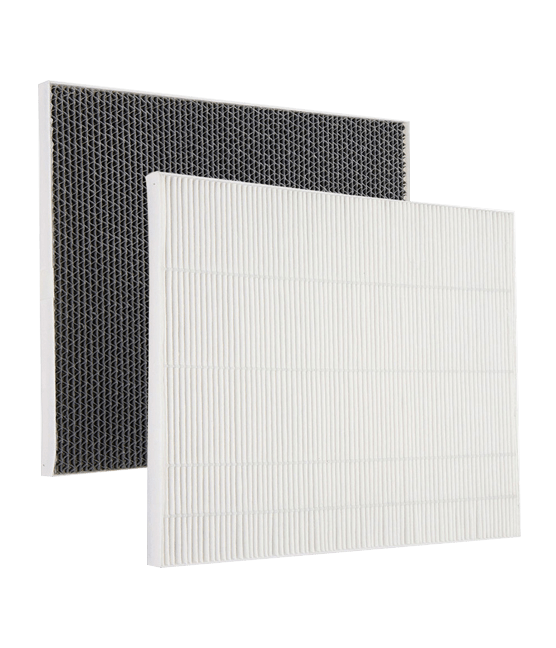Air Purifier
WINIX Filter N
Air purifier WINIX filter N is a 3-in-1 combination filter for the WINIX air cleaners TOWER QS JBL, TOWER Q, WINIX NK300 and the WINIX NK305. The pre-filter captures the largest dust particles, the HEPA filter purifies 99.97% of the smallest dust particles and impurities in the air (as small as 0.3 microns) including pollen, mold spores, pet dander and hair, allergens. The Coated Deodorization carbon filter uses a protective layer to reduce strong odors in the environment such as household odors from cooking, pet odors and cigarette smoke!
Air purifier WINIX Filter N is only suitable for the WINIX air cleaners TOWER QS JBL TOWER Q, WINIX NK300 and the WINIX NK305.
Air Purifier
WINIX Filter N
Air purifier WINIX filter N is a 3-in-1 combination filter for the WINIX air cleaners TOWER QS JBL, TOWER Q, WINIX NK300 and the WINIX NK305. The pre-filter captures the largest dust particles, the HEPA filter purifies 99.97% of the smallest dust particles and impurities in the air (as small as 0.3 microns) including pollen, mold spores, pet dander and hair, allergens. The Coated Deodorization carbon filter uses a protective layer to reduce strong odors in the environment such as household odors from cooking, pet odors and cigarette smoke!
Air purifier WINIX Filter N is only suitable for the WINIX air cleaners TOWER QS JBL TOWER Q, WINIX NK300 and the WINIX NK305.
WINIX Filter N
Air Purifier WINIX Filter N is an All-in-One filter set for the Air Purifier Tower Q, Tower QS, NK300 and NK305. This filter set includes a pre-filter, a carbon filter and a HEPA filter (99,97%). To ensure the best performance and the Highest Efficiency of your air purifier, we recommend you to replace your complete filter set once every year.
The integrated Filter Change Indicator on the user panel will notify you with a red light, when it is time to change your complete filter set.
When replacing your All-in-One filter set N, we recommend you the following steps:
- Remove the back panel by grasping handle and pulling back, towards yourself.
- Once the back panel is removed, grasp the handle near the bottom of the unit, and pull towards yourself to lower and release the filter. Place the filter set N with it top side down into the bottom of unit it is fully inserted. The top of the filter shows the opening, and the bottom of the filter is solid
- Remove the All-in-One filter set N from the unit.
- Remove the plastic wrap from the new filter set N.
- Install the new filter set, top side up, into the unit until it is fully inserted. Grasp lower handle near bottom of the unit and push in until the filter locks into place.
- Replace the back panel by first inserting the latch at the bottom edge into the base of the unit, then rotate the panel upward toward the top of the unit until the panel snaps into the unit.
- For more information you can also download the user manual from our website.
After replacing the filters, you must turn the power back on and then press and hold the Check Filter button for at least 5 seconds to reset the filter life in your unit. This action will reset the Filter Change Indicator and your air purifier will start measuring the use of the air purifier and the filter again.
To keep an optimal and efficient cleaning performance, we recommend you to clean the pre-filter every 14 days with a vacuum cleaner or a soft brush.
Related products